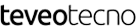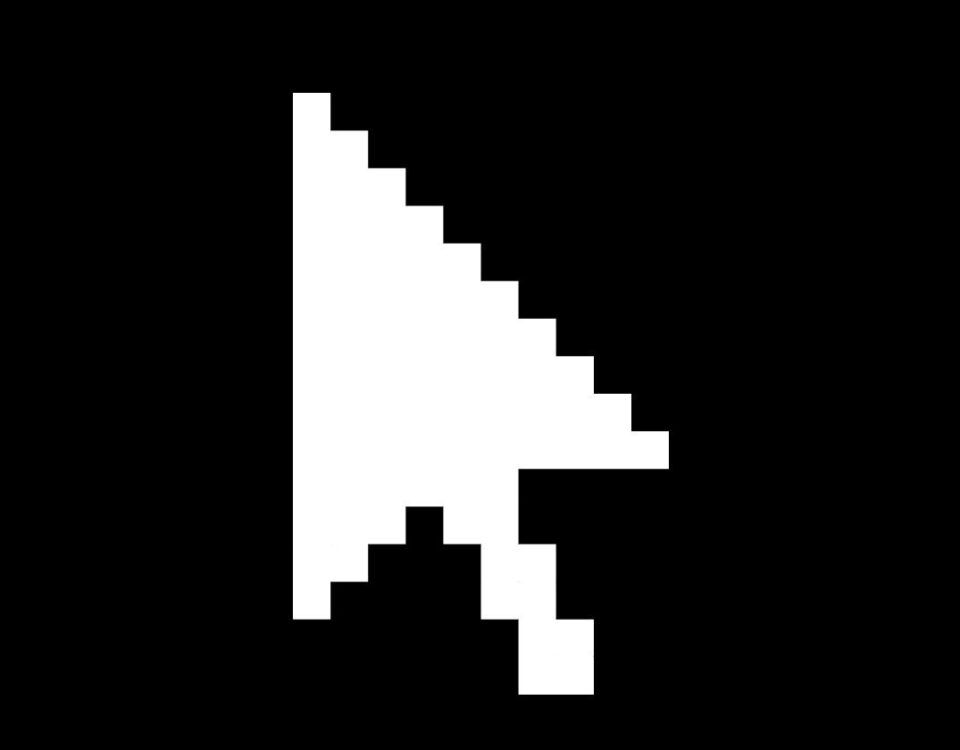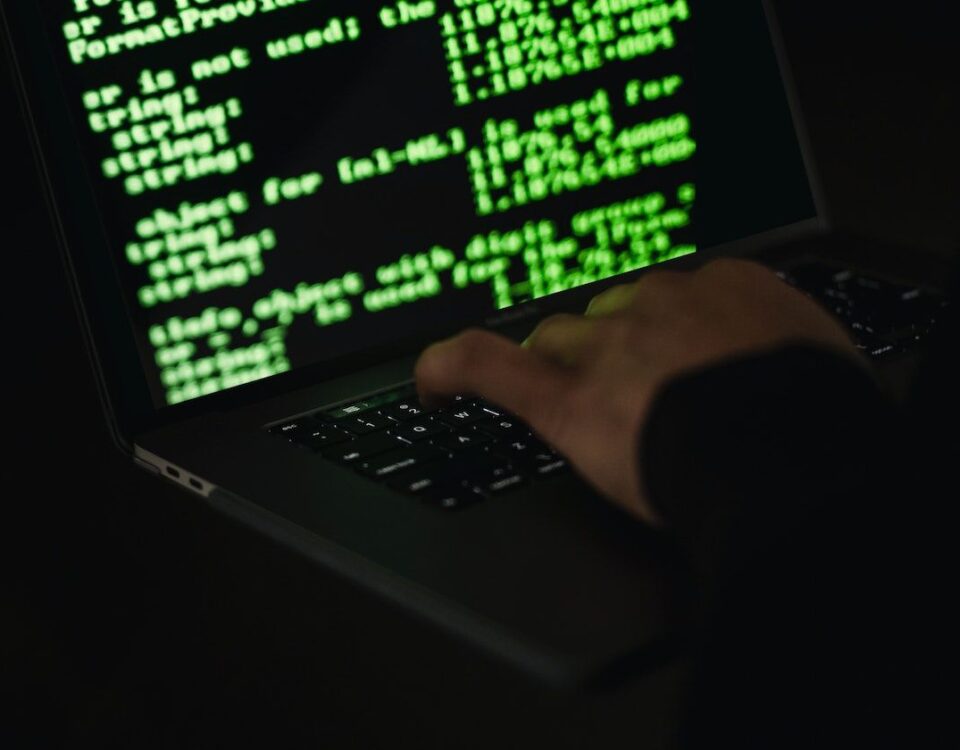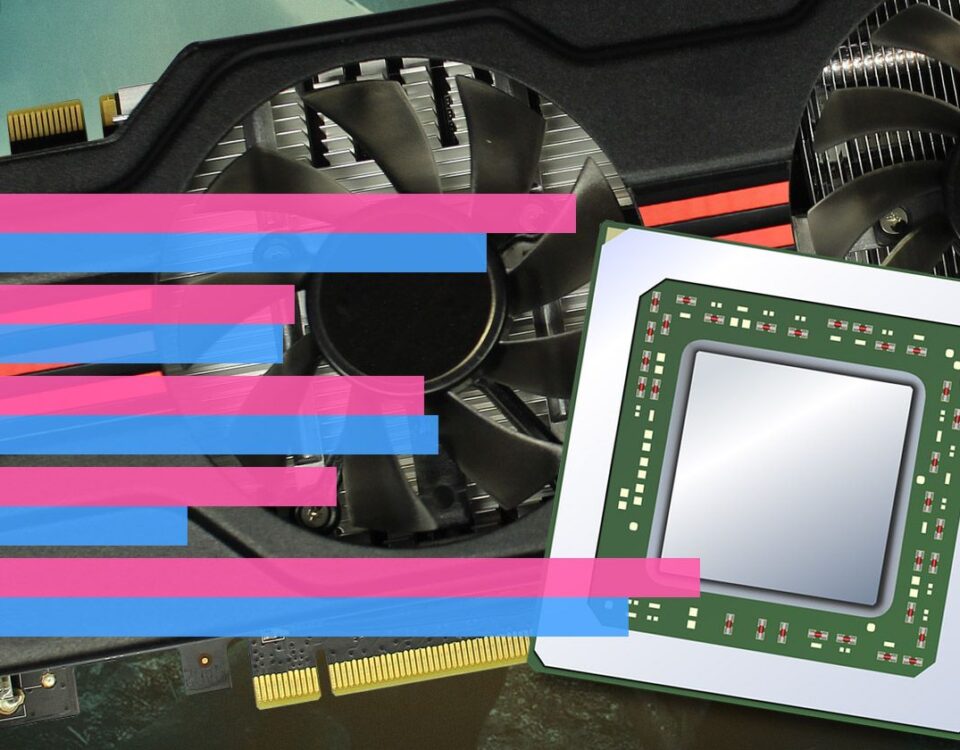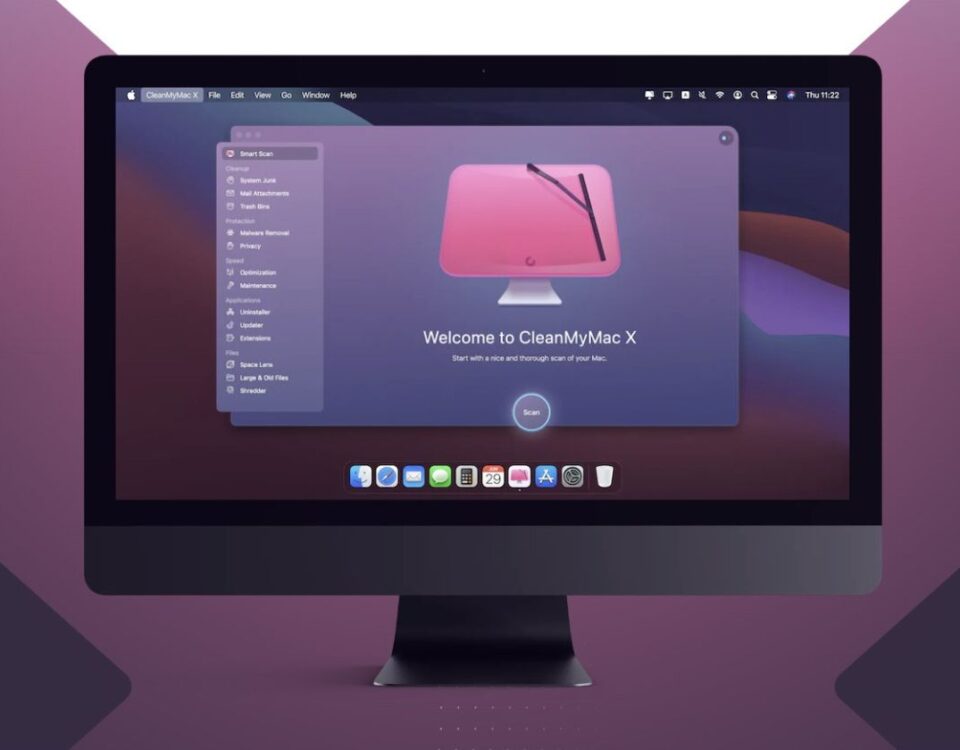Is HDR Not Working on Microsoft Edge? Here’s How You Can Fix It
24 mayo, 2021
Take Ownership of Windows 10 Files and Folders With These 6 Tools
24 mayo, 2021How to Clean Your Dirty Mouse

Cómo limpiar tu ratón sucio
It’s on your desk, and you use it for hours every day. But do you even properly clean your mouse?
Did you know that your computer desk has up to 400 times more bacteria than your toilet seat? Additionally, your mouse has 1,676 microbes per square inch, beating even a toilet seat, which only has 295 bacteria per square inch.
You touch your mouse all day long, and inevitably, it will become dirty. Let’s clean your mouse up and make it a bit more hygienic, helping to protect against bacteria and other potential nasties.
1. Cleaning With Isopropyl Alcohol
Let’s look at how to clean your mouse using isopropyl alcohol and some other nifty tools.
Things You’ll Need:
- Q-tips or a microfiber cloth: Microfiber clothes don’t leave behind any fibers. Q-tips are for cleaning those tight and hard-to-reach areas.
- Toothpick: For even tighter areas where your Q-tip won’t reach.
- Isopropyl alcohol: Alcohol for sanitizing and disinfecting your mouse from viruses and bacteria.
- Dry, clean rags: For dusting and drying your mouse before and after cleansing.
Mouse Cleaning Process
- Disconnect your mouse from your computer. If it’s a wireless mouse, turn it off and remove the batteries to prevent any damage.
- Swab clean all the cracks, curves, and crevices that accumulate dirt and grime on your mouse. To do this, use a microfiber cloth, and a Q-tip dipped in alcohol.
- Do not forget to clean your mouse’s sensor, otherwise, it may cause tracking problems. Gently swab the sensor with your alcohol-dipped Q-tip.
- Now turn your mouse over, roll the scroll wheel to loosen the dirt accumulated around it, and wipe that area with your microfiber cloth.
- Finally, use the toothpick to remove unwanted grime, gunk, and filth from the areas your Q-tip couldn’t reach the first time. Flip the mouse and clean any dirty areas you may have missed.
Disassemble Your Mouse
Once you’ve cleaned your mouse from the outside, we need to clean it from the inside, so it doesn’t just look new, but it feels like a new mouse as well.
This may vary depending on the design of your mouse, but it should be pretty easy. If unsure, search up your mouse on YouTube and watch a couple of disassembly videos.
- Grab a fresh Q-tip and apply alcohol to its tip as before.
- Clean any areas where you see dust build-up. You may have to use more than one Q-tips here, as dust build-up that’s inside your mouse is usually greater than it is outside on the surface of your mouse.
- Look out for dirt on the scroll wheel and the circuit board. Be very careful, as this area is highly sensitive, and you may damage something otherwise. You can use tweezers here if needed.
- Wait until everything’s dry, then reassemble. Alcohol usually dries pretty quickly, so you may only need to wait a minute or so.
Voila! You now should have a shiny, new-looking mouse as you bought it the first day.
2. Water Cleaning Method
Keep in mind that water doesn’t dry as quickly as alcohol does, so you may need to wait a little longer than just a minute to reassemble and start using your mouse again.
Furthermore, if you want to disinfect and sanitize your mouse, plain water can’t do that. You’ll instead have to use the alcohol method to wash your mouse.
Things You’ll Need:
- Q-tips or a microfiber cloth: Microfiber clothes don’t leave behind any fibers. Q-tips are for cleaning those tight and hard-to-reach areas.
- Toothpick: For even tighter areas where your Q-tip won’t reach.
- Water: Water isn’t as effective as alcohol for disinfecting or sanitizing your mouse, but it’ll still clean it up.
- Dry, clean rags: For dusting and drying your mouse before and after cleansing.
Mouse Cleaning Process
- Disconnect your mouse, or turn it off if it’s wireless.
- Dip your microfiber cloth and Q-tip in water and swab clean all the cracks, curves, and crevices that accumulate dirt and grime on your mouse.
- Now gently swab the sensor with your water-dipped Q-tip.
- Turn your mouse over, roll the scroll wheel to loosen the accumulated dirt, and wipe that area with your microfiber cloth.
- Finally, use the toothpick to remove unwanted grime, gunk, and filth from the areas your Q-tip couldn’t reach the first time. Flip the mouse and clean any dirty areas you may have missed.
Disassemble Your Mouse
Now here you need to be careful that water takes longer to dry compared to alcohol, so you may want to wait a little longer for your mouse to be ready to reassemble and use again.
- Grab a fresh Q-tip and apply water to its tip.
- Clean any areas where you see dust build-up. Use more than one Q-tip for best results.
- Look out for dirt on the scroll wheel and the circuit board. Be very careful not to damage this area, as it’s ultra-sensitive.
- Wait until everything’s dry, then reassemble. Water takes longer to dry than alcohol, so it’s best to wait an hour or so before you reassemble and use your mouse again.
There you have it! You’ve learned how to clean your mouse both using alcohol and water.
How Often Should I Clean My Mouse?
Let’s take a look at a few questions that may have popped up in your mind while thinking about cleaning your mouse, starting with the most common question of all: how often should you clean your mouse?
Ideally, you should clean your mouse once a month. However, you may need to clean it twice a month in the summer, but if you don’t sweat a lot, once a month would be fine.
Can I Get Sick if I Don’t Clean My Mouse?
Yes, you may get sick if you don’t clean your mouse and don’t wash your hands before eating. However, during this COVID pandemic, you may even catch the disease if an infected person uses your mouse.
Can a Dirty Mouse Affect Gaming?
A dirty gaming mouse will face difficulty tracking and giving you accurate shots in your shooting games. Therefore, it is recommended that you clean your mouse regularly if you’re a competitive gamer.
Clean Your Mousepad Next!
Unless you want to lose games, you need to clean your mousepad the same as you need to clean your mouse. If your mousepad is still dirty and dusty, you’ll see almost zero difference in your accuracy, even after cleaning your mouse.
Read Next
About The Author