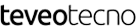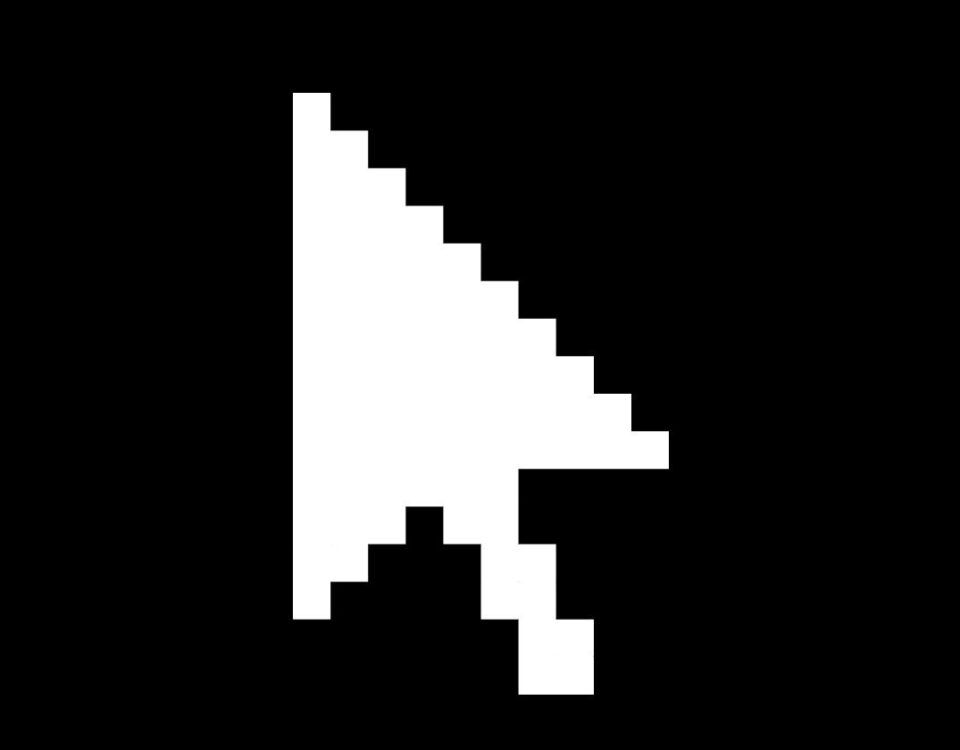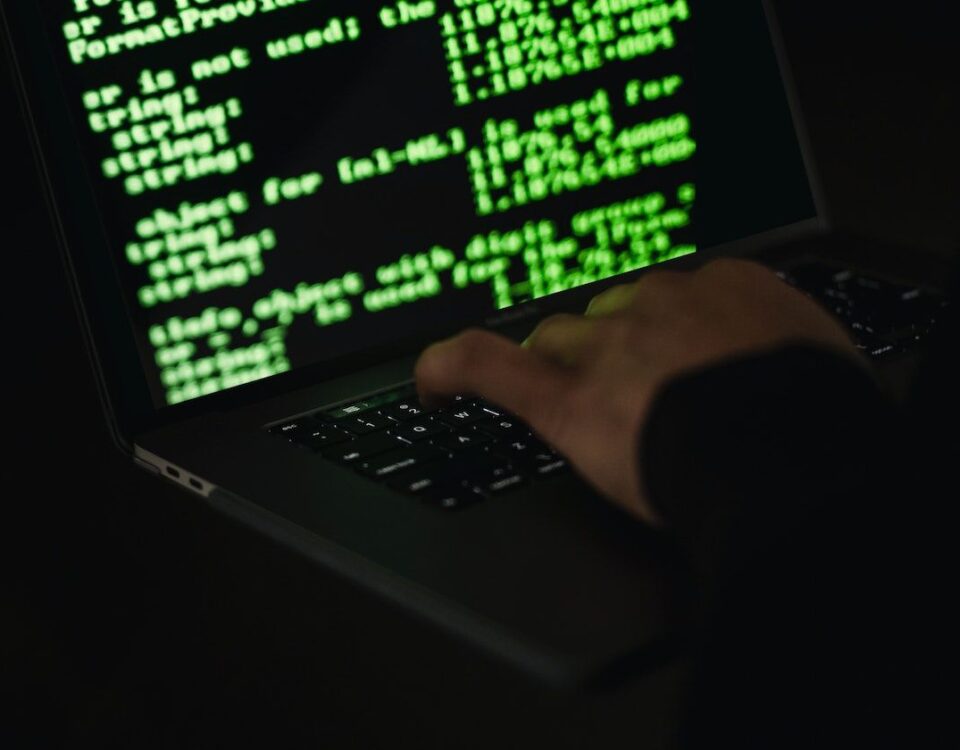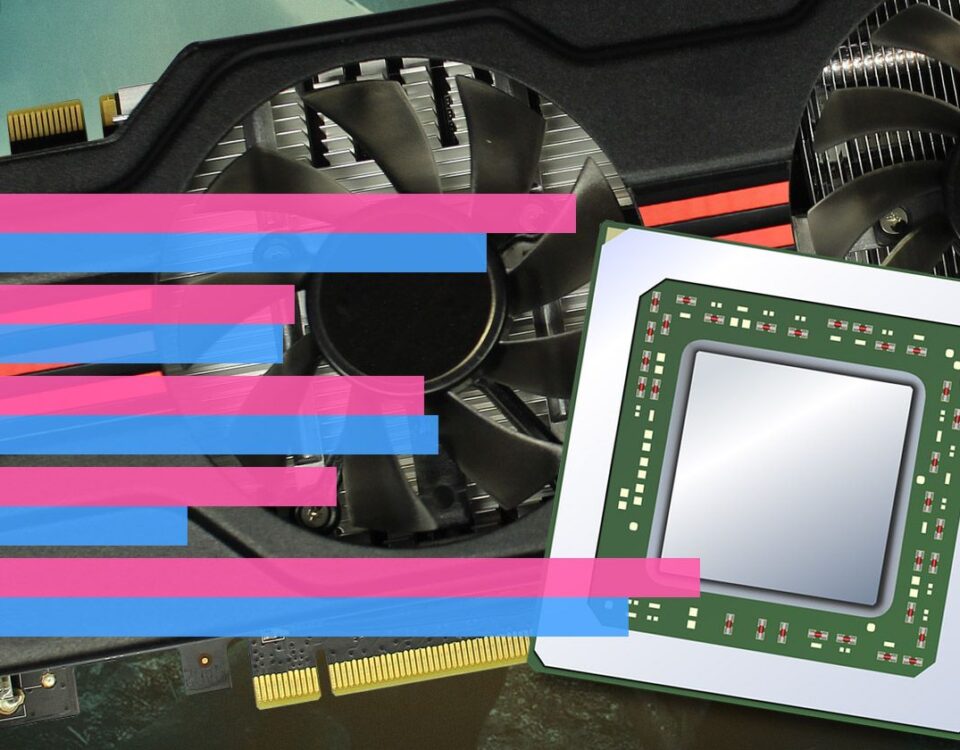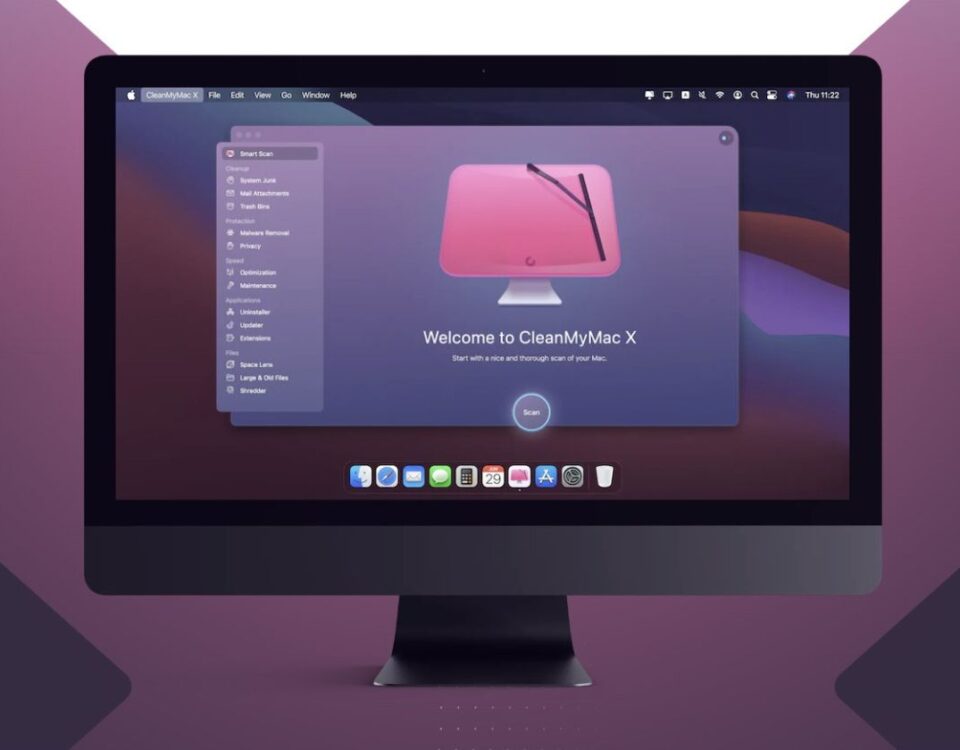A lot of people like to use Linux on older machines. The reasons for doing so obviously vary from person to person. Some may want to save money by not upgrading to a new computer, whereas others may wish to avoid e-waste. And yes, you’ll also find many people who think running Linux is fun.
If you’re struggling to find a solid excuse, we’ll list out various reasons why you should consider installing Linux on your old computer.
1. Lightweight Distros Work Great on Older Machines
Linux is popular on older machines because minimalist distros like the Ubuntu variant Xubuntu run great on PCs with low memory and processor power when modern Windows versions struggle to do so on aging hardware.
While the past few Windows versions changed little in terms of system requirements, Windows 11 has greater memory requirements and requires a TPM module in the CPU. While most computers sold in the past few years meet the requirements, and it’s possible to circumvent the need for a TPM module, there are a lot of PCs that may not be able to upgrade.
While Microsoft will support Windows 10 until 2025, what happens to people who want to hang on to their machines? There will likely be a scramble for new systems then, as we witnessed with the end of Windows XP and Windows 7 support. That brings us to the next reason below.
2. Linux Supports Machines That Apple and Microsoft Don’t
While Microsoft has offered long-term support for Windows machines, there comes the point where users will have to upgrade or change systems entirely. On the other hand, Apple also wants its customers to shell out for new machines as a hardware company.
Because Linux support is more about the community than commercial concerns, Linux distros tend to support older machines as long as possible.
3. Use Linux Machines as Secondary Computers
Even if you move on to more powerful computers, it’s always nice to be able to still get some use out of your old machines. A Linux-powered older machine is perfectly adequate for simple web surfing or email tasks.
4. Linux Is a Great Chromebook Alternative
If you or someone you know just needed a simple computer for daily tasks, a repurposed machine with a lightweight distro makes an excellent alternative to a Chromebook. While Chromebooks are Linux-based, you might be concerned about a platform tied so closely to Google.
Although new Chromebooks have a lifetime of eight years, many older machines may stop receiving updates soon if they haven’t already. Therefore, if you have an outdated Chromebook, installing Linux on it isn’t a bad idea at all.
With the move to learning and working from home due to COVID-19, there has been a shortage of computer components, especially Chromebooks used for remote schooling. However, if you have an old laptop, you can just use it as a standard machine. For instance, Neverware’s CloudReady is a distro specifically for this purpose—it delivers a Chromebook-like experience on a traditional laptop.
5. Linux Avoids E-Waste
Installing Linux on older computers that have fallen out of support from Apple and Microsoft will help keep them and other obsolete electronics out of landfills, where hazardous chemicals can leach into the soil, air, and water.
With Linus, you can breathe new life into your aging computer. Linux is a green alternative to mainstream operating systems because not only can you use new PCs, you can avoid buying newer ones for a bit longer.
Extend the Life of Your Computer With Linux
Linux can run on even ancient computers, so you can keep using them for a bit longer. You can help keep them out of landfills and e-waste recyclers by just sticking a CD or USB drive into your PC.
If you’re already interested in a Linux distro for your old computer, you may be surprised by the sheer number of choices you have. Fortunately enough, we have covered that for you to help you decide.
Read Next
About The Author