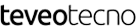La última actualización de Windows 10 rompe el "historial de archivos" de algunos usuarios
8 marzo, 2021
What Is a Trusted Platform Module (TPM)?
8 marzo, 2021The Latest Windows 10 Update Breaks “File History” for Some Users

Windows 10’s February 2021 update apparently breaks File History and various other features in the system.
Windows 10’s February 2021 update seems to be breaking quite a few features in the operating system. This includes File History, which is a pretty popular backup option on Windows machines. The update also seems to be making webcams and apps dysfunctional.
February 2021 Update Breaking Various Windows 10 Features
According to Windows Latest, many users took to various online forums to report that the latest February 2021 Windows 10 update has broken many features on their computers. Users are frustrated that they can’t make backups of their system using File History, which is one of the affected programs.
A user who installed this update and got File History broken says:
This update *also* breaks File History for at least some subset of users, including me. It caused my backups to fail completely and uninstalling the KB restored the functioning backup. There’s a thread on this in the Microsoft community, but unfortunately, I see no evidence that anyone within Microsoft has acknowledged it.
Another user complains saying that it now takes a while before this backup tool launches on their PC. Also, the system doesn’t create the backup despite clicking the appropriate buttons.
Other Features That Are Broken Due to the Windows 10 February 2021 Update
This update, dubbed as KB4601319, seems to be making a few other features unavailable as well.
This includes webcams where your camera just stops working after you’ve installed this update. Users also complain that their apps now crash more often without an apparent reason.
In some cases, users have issues installing this update as it fails to install for some reason.
Microsoft’s Response to These Update Issues
At the time of writing, Microsoft hasn’t officially acknowledged these issues. Users await to hear from the company as to what it’ll do to fix these issues and when.
How to Fix the Broken Windows 10 Features for Now
One way to get your broken features working again is to roll back the update on your PC. You should do this until Microsoft fixes these issues and comes up with another update.
To uninstall this update on your PC:
- Open the Settings app by pressing Windows + I keys.
- Click Update & Security.
- Select Windows Update on the left.
- Select View update history on the right pane.
- Click Uninstall updates at the top.
- Select the update that says KB4601319 in the list, and then click the Uninstall button.
Reboot your PC when the update is uninstalled, and your broken features should now be working.
Waiting for Microsoft to Fix These Windows 10 Update Issues
If you’ve installed the Windows 10 February 2021 update and you’re experiencing issues, especially with File History, you aren’t alone. Many other users are also experiencing these issues, and we’re all waiting for Microsoft to acknowledge this and push a fix accordingly.
About The Author