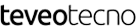More Users Will Now See “News and Interests” on the Windows Taskbar
21 abril, 2021
Windows 10 Will Get Fancy New Animations
21 abril, 2021The Best Laptops Under $1,000

Las mejores computadoras portátiles de menos de $ 1
With laptops ranging from $250 to well over $1,000, it can be hard to choose the right one. However, many low-cost laptops can easily handle everyday computing tasks, office-based tasks, and gaming.
Depending on your requirement for a laptop under $1,000, it’s essential to find the right balance between price, features, and performance. You’ll also need to weigh up the ideal operating system from the likes of Windows 10, Chrome OS, and Linux.
These are the eight best laptops under $1,000 available today.
The Lenovo ThinkBook 14s Yoga boasts a 14-inch display, coupled with fast performance and excellent battery life. It features Wi-Fi 6 technology and Thunderbolt 4 ports, making it a future-proof laptop, saving you money in the long run.
This laptop comes with a stylus pen, which is incredibly useful for jotting down notes or drawing up quick sketches when needed on the device’s touchscreen. Ideal for small business professionals, the Lenovo ThinkBook 14s Yoga is excellent for productivity thanks to its generous 16GB of RAM.
While the display does offer wide viewing angles and sharp pictures, it felt a little dim in areas where the screen could do with an uplift in brightness. However, the Lenovo ThinkBook 14s Yoga is incredibly powerful. Featuring an 11th gen i7 processor, 512GB of SSD storage, and 16GB of DDR4 RAM, this laptop will run multiple apps simultaneously without any trouble.
Clearly, a lot of thought has been put into the ThinkBook 14s Yoga to ensure it runs on the latest technologies. Despite the cost, you’re investing in a future-proof, high-quality laptop without breaking the bank.
- Support for Wi-Fi 6 standards
- Backlit keyboard
- Fingerprint reader
- Brand: Lenovo
- Storage: 512GB
- CPU: Intel Core i7-1165G7
- Memory: 16GB
- Operating System: Windows 10
- Battery: 12 hours
- Ports: 2x USB 3.0 Gen 1, USB-C 3.1 (Thunderbolt 4), USB-C 3.1 Gen 2, microSD card slot, HDMI, headphone/mic
- Camera: Yes
- Display (Size, Resolution): 14-inch, 1920×1080
- Weight: 3.3lbs
- GPU: Integrated Intel Iris X Graphics
- Sleek
- Good battery life
- Includes stylus pen
The Microsoft Surface Pro 7 is one of the most powerful Surface tablets available. This laptop is generally bloatware-free, which is a vast advantage over third-party devices. This means your computer won’t contain unnecessary files and applications, which could slow it down.
If you’re looking for a laptop that’s quick to turn on, the Microsoft Surface Pro 7’s efficient facial recognition makes this happen. While opening the tablet and getting it to the correct position, you can quickly log in.
The performance is very decent, too, allowing 1080p gaming direct from this laptop/tablet hybrid. While this wouldn’t be its primary purpose for many, it’s a nice to have feature, especially for casual gamers.
Compared to its predecessors, the Microsoft Surface Pro 7 received some welcome updates to internal components. The USB-C implementation was also a much-needed addition.
However, the lack of Thunderbolt 3 support is a little underwhelming. Overall, the Microsoft Surface Pro 7 is a powerful choice for those who want a lightweight laptop/tablet and the option to run multiple tasks at once.
- Available in two colors
- Three modes, including laptop, studio, and tablet
- SSD storage
- Brand: Microsoft
- Storage: 128GB
- CPU: 10th Gen Intel Core i5
- Memory: 8GB
- Operating System: Windows 10
- Battery: 10.5 hours
- Ports: USB-C, USB-A, headphone jack, Surface Connect, microSDXC card reader
- Camera: Yes
- Display (Size, Resolution): 12.3-inch, 2736×1824
- Weight: 1.70lbs
- GPU: Intel Iris Plus Graphics
- High-performance
- Features USB-C ports and charging
- Wi-Fi 6
- USB-C isn’t Thunderbolt 3-compatible
The Acer Aspire 5 Slim is a thin and light laptop that offers above-average performance for the money. Like many budget laptops, this laptop focuses more on the internal components than the build quality, ensuring it can offer the most at a good value.
There are several ports on the side of the Acer Aspire 5 Slim. It features a USB-C port but without support for Thunderbolt 3. However, this will be sufficient for most users and not necessarily expected at this low price point. If you wanted to, you could easily add a keyboard, mouse, and an external display to make this laptop even more versatile.
Lasting around 7.5 hours on a full charge, the Acer Aspire 5 Slim boasts decent battery life versus the cost. The Full HD display provides good color and brightness, and even when looked at from an angle, there’s very little glare.
Consequently, it’s a suitable option for essential office-based work and streaming media. The 4GB of RAM will quickly get maxed out if you open too many apps, so it’s worth upgrading this further down the line. While it won’t win any awards for style, this is a solid entry-level laptop.
- 15.6-inch Full HD IPS screen
- Amazon Alexa enabled
- Backlit keyboard
- Brand: Acer
- Storage: 128GB
- CPU: AMD Ryzen 3 3200U
- Memory: 4GB
- Operating System: Windows 10
- Battery: 7.5 hours
- Ports: USB 3.1, 2x USB 2.0, HDMI
- Camera: Yes
- Display (Size, Resolution): 15.6-inch, 1920×1080
- Weight: 3.97lbs
- GPU: AMD Radeon Vega 3 Mobile Graphics
- Thin and lightweight
- Good value for money
- Easy to upgrade
The ASUS Chromebook Flip C434 is a two-in-one laptop that features a large display and premium-looking aluminum chassis. With a meaty 10 hours of battery life and powerful speakers, this budget laptop is fantastic value for money.
Even with an incredibly thin bezel, the ASUS Chromebook Flip C434 features a 720p webcam, making it great for video calling your friends and family. With the ability to essentially fold this laptop in half, it doubles up as a tablet with Chrome OS and Android apps.
When in use, the ASUS Chromebook Flip C434 remains cool, even when put under pressure. The audio produces clear sounds, loud enough for the whole room to hear. The keys are evenly spaced, making it easy to type accurately without hitting other keys. However, the touchpad can be a little difficult at times, jumping to different areas of the screen.
Overall, the ASUS Chromebook Flip C434 is a budget-friendly two-in-one laptop that makes good use of its operating system and vivid display. It’s an ideal starter laptop for productivity and video streaming, but with just 4GB of RAM, you won’t be able to run too many apps at once.
- Backlit keyboard
- 100GB of cloud storage free for one year
- Integrated Bluetooth
- Brand: ASUS
- Storage: 64GB
- CPU: Intel Core M3-8100Y
- Memory: 4GB
- Operating System: Chrome OS
- Battery: 10 hours
- Ports: 2x USB Type-C (Gen 1), USB Type-A (Gen 1), microSD card slot, audio combo jack
- Camera: Yes
- Display (Size, Resolution): 14-inch, 1920×1080
- Weight: 3.3lbs
- GPU: Intel HD Graphics 615
- Sleek design
- Vivid display
- Long battery life
- Touchpad can be jumpy at times
The Acer Swift 3 is powered by AMD’s Ryzen 4000 series processor, meaning you’ll get good performance at an affordable cost. Featuring 8GB of DDR4 RAM, you’ll be able to multitask with ease without sacrificing performance power.
The Acer Swift 3 boasts a 512GB NVMe SSD, one of the fastest storage components you can get. This means your operating system will load incredibly fast, allowing you to get to work in no time at all. However, adding an external hard drive, as the 512GB SSD will fill up quite quickly, might also be worth considering.
The 14-inch display is big enough to enjoy video streaming and is plenty for most productivity-based tasks. The display isn’t exceptionally bright, which is fine when indoors, but you may struggle to see it if you’re in outdoor lighting.
While the Acer Swift 3 offers a lot of performance for the money, you can’t upgrade the memory past 8GB of RAM. This is a little disappointing as it doesn’t make the device quite as future-proof. However, for most office and home use, the Acer Swift 3 is excellent value for money.
- Support for Amazon Alexa
- HD webcam
- Fingerprint reader
- Brand: Acer
- Storage: 512GB
- CPU: AMD Ryzen 7 4700U Octa-Core
- Memory: 8GB
- Operating System: Windows 10
- Battery: 11.5 hours
- Ports: USB Type-C (Gen 2), DisplayPort, USB 3.0 (Gen 1), USB 2.0, HDMI
- Camera: Yes
- Display (Size, Resolution): 14-inch, 1920×1080
- Weight: 2.65lbs
- GPU: AMD Radeon Graphics
- Slim and lightweight
- Good battery life
- Decent performance

Shop
The HP Envy 13 (2020) is a stylish laptop with a quality metal chassis. Boasting the latest technologies likes Wi-Fi 6 and Bluetooth 5, this laptop also features a microSD card reader and fingerprint reader.
The HP Envy 13 (2020) features a pair of USB-A ports and a USB-C port with Thunderbolt 3 support. This is a relief to see, especially when many competing laptops don’t appear to be very future-proof.
That said, it is disappointing that the USB-C port doesn’t support charging the laptop. The performance of this laptop is pretty snappy. You’ll be able to load your Windows 10 installation quickly, as well as run multiple apps at once. With 8GB of RAM, you’ll reach a bottleneck fairly rapidly, but it still performs well for productivity-based tasks.
The Integrated Iris Plus graphics are also a step in the right direction. While it isn’t a portable gaming laptop, you’ll be able to play less-intense games like Fortnite and League of Legends at a push.
- 4K IPS
- Includes Wi-Fi 6
- HD camera
- Brand: HP
- Storage: 512GB
- CPU: Intel Core i7-1065G7
- Memory: 8GB
- Operating System: Windows 10
- Battery: 10 hours
- Ports: USB-C 3.1 (Gen 1), DisplayPort, 2x USB-A 3.1 (Gen 1), headphone/microphone combo
- Camera: Yes
- Display (Size, Resolution): 13.3-inch, 3840×2160
- Weight: 5.44lbs
- GPU: Intel Iris Plus Graphics
- Metal chassis
- Compact
- Great battery life

Shop
The ASUS ZenBook 14 is a 14-inch laptop weighing in at just 2.58lbs, making it incredibly portable for a device with a larger screen. It features thin bezels and has the option to activate a 1W screen. This means you can extend the battery life of your laptop.
With its i7 processor and DDR4 RAM, the ASUS ZenBook 14 loads up Windows 10 incredibly quickly. You can efficiently run multiple apps at once. However, it would have been nice for this price range to see a slight increase in RAM to at least 16GB.
One of the most intuitive features of the ASUS ZenBook 14 is the NumberPad 2.0. This isn’t something you see on most 14-inch laptops, but it’s a welcome addition. Tapping a small icon brings up an LED Numpad on the touchpad, requiring a firm press to register. As a result, you can continue to use the touchpad even with the Numpad displayed, eliminating the risk of accidentally tapping numbers.
The webcam on the ASUS ZenBook 14 supports Windows Hello, although there isn’t a fingerprint reader. The webcam is okay but not great; for video calls, the picture tends to darken objects and faces even when the room isn’t particularly dark.
If you’re looking for a large laptop that will perform solidly throughout your working day, the ASUS ZenBook 14 will ensure pages load quickly, and apps run smoothly. It won’t play overly powerful games, but if you want to dive into a League of Legends match, you can easily do this.
- Built-in IR camera
- AI-based noise cancellation
- Supports Thunderbolt 3
- Brand: ASUS
- Storage: 512GB
- CPU: Intel Core i7-1165G7
- Memory: 8GB
- Operating System: Windows 10
- Battery: 21 hours
- Ports: USB-C (Thunderbolt 4), USB-A, HDMI, microSD card reader
- Camera: Yes
- Display (Size, Resolution): 14-inch, 1920×1080
- Weight: 2.58lbs
- GPU: Intel Iris Xe Graphics
- Touchpad doubles up as a Numpad
- Portable and lightweight
- Integrated graphics are strong
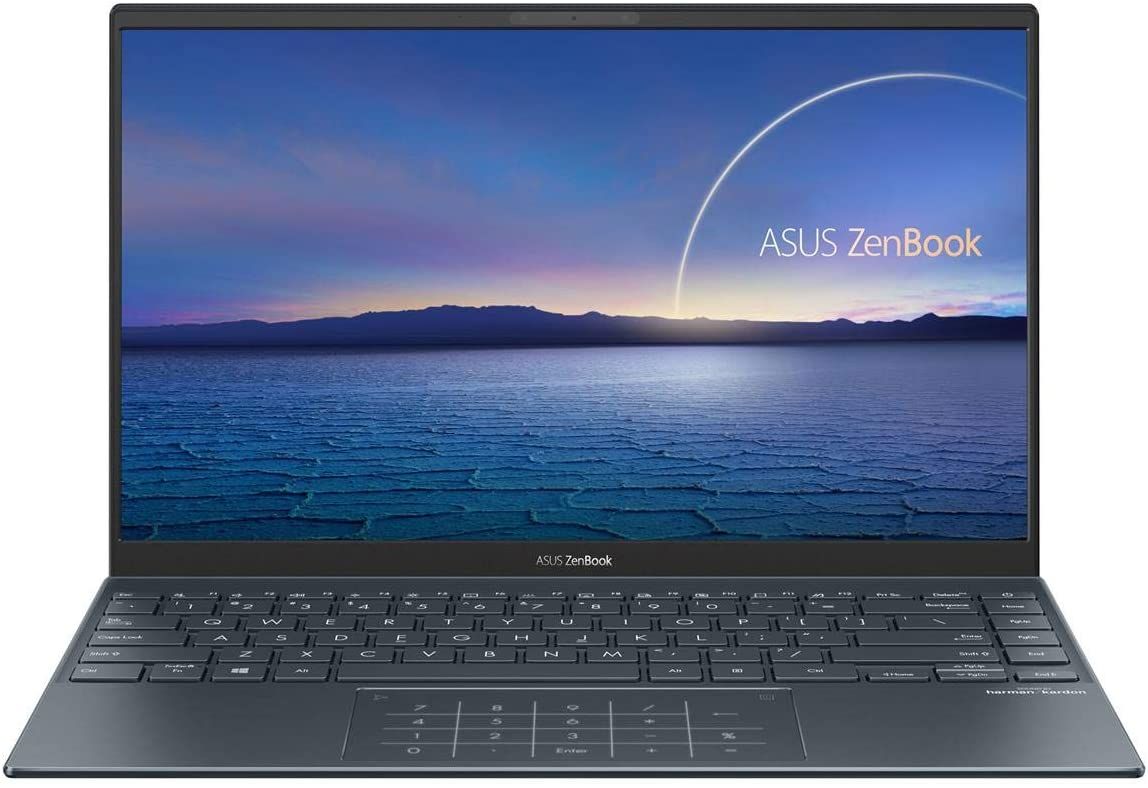
Shop
The HP Envy x360 (2021) is an impressive-looking laptop featuring a sleek aluminum body. You can use the x360 in laptop mode, tent mode, or tablet mode, making it incredibly versatile for most home or office tasks.
The HP Envy x360 (2021) is available in several configurations.
If you’re after the best value, the 16GB of RAM coupled with 512GB of SSD storage seems like a very suitable middle-ground. The extra DDR4 RAM will not only mean your laptop loads and runs quickly, but you will also be able to have multiple apps open at once simultaneously.
The keyboard offers a decent amount of travel, and the touchpad is good too. While some keys are a little squashed, the overall layout of the HP Envy x360 (2021) is intuitive and offers enough width to work efficiently.
But, when you combine the average color results with middling gamut figures, gaming-wise, it feels pretty lackluster for the price. While you can play games like GTA V on low settings with an average FPS, the HP Envy x360 (2021) will not tolerate the latest games.
- Backlit keyboard
- Includes stylus pen
- FHD touchscreen
- Brand: HP
- Storage: 512GB
- CPU: AMD Ryzen 5 4500U
- Memory: 16GB
- Operating System: Windows 10
- Battery: 10 hours
- Ports: USB-C 3.2 (Gen 2), HDMI 2.0, DisplayPort 1.4, 2 x USB-A 3.2 (Gen 1), Audio Jack, SD Media Card Reader
- Camera: Yes
- Display (Size, Resolution): 15.6-inch, 1920×1080
- Weight: 4.4lbs
- GPU: AMD Radeon Graphics
- Touchpad offers ample width
- Good quality keyboard
- Decent build quality
- Average color reproduction
FAQ
Q: Is a $1,000 Laptop Worth It?
You can easily find a great laptop under $1,000 if you look for the right balance. You’ll often find the best value for money in this range, with competing brands excelling in different areas to suit your budget and requirements.
Q: What Is the Difference Between a Chromebook and a Laptop?
Although under a different name, Chromebooks are affordable laptops running Google’s Chrome OS software. They feature a minimalistic web-browser-based operating system, notably different from the experience you may be used to with a Windows or macOS laptop.
Q: Are Laptops Under $1,000 Repairable?
Most laptops will come with a manufacturer’s warranty or guarantee. If your laptop breaks within this time, it’s recommended to contact the manufacturer as soon as possible.
However, components degrade over time, affecting the laptop’s performance and battery life. In most cases, you can source replacement parts for many of these electronic components, extending the life of your computer.
We hope you like the items we recommend and discuss! MUO has affiliate
and sponsored partnerships, so we receive a share of the revenue from some of your purchases. This
won’t affect the price you pay and helps us offer the best product recommendations.
About The Author