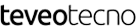PS5 vs.Xbox Series X: ¿Qué consola de próxima generación debería comprar?
14 mayo, 2021
The 8 Best Laptop and PC Temperature Monitor Apps
14 mayo, 2021Samsung’s Galaxy Buds App Arrives for Windows 10 Users

La aplicación Galaxy Buds de Samsung llega a los usuarios de Windows 10
Now control your Galaxy Buds’ features right from your PC!
To make it easier for you to manage your Galaxy Buds’s settings, Samsung has released an app called Galaxy Buds for Windows 10. This app should help you change various settings option for your Galaxy Buds right from your Windows 10 PC.
Windows 10 Gets the Samsung Galaxy Buds App
As first spotted by a Twitter user, Samsung has pushed an app called Galaxy Buds to the Microsoft Store. This app aims to make it easier and convenient for you to pair with and manage the functions of your Galaxy Buds.
There are several features that this app offers, including the ability to check the earbuds’ battery levels and update their firmware.
Features of the Samsung Galaxy Buds App for Windows 10
You have several options to configure for your Galaxy Buds with this app. Some of these features are:
Check Battery Levels
With this feature, you can find out the current battery levels for your earbuds. This saves you time as you don’t need to leave your PC to find out if your earbuds need to be charged.
Touch Commands
You can use the app to enable and disable touch commands for your Galaxy Buds.
Again, this is a step towards making it more convenient to use your earbuds from your PC.
Voice Detection
You can enable and disable voice detection as well right from the app. There’s also an option to select a level for active noise cancellation in the app.
Find and Install Newer Firmwares
Your Galaxy Buds’ firmware can also be updated with this app. The app helps find as well as install the latest firmware version on your earbuds.
All in all, the app packs all the essential features that you would come to expect from a Bluetooth device manager app.
Supported Galaxy Buds Models
In the screenshots and the description of this app, it’s mentioned the app works with the Galaxy Buds Pro. There’s no mention of other models of the Buds so we aren’t yet clear if the app will work with other models.
But, it’s highly likely the app will work with other models.
Manage Galaxy Buds From a Windows 10 PC
With the arrival of the Galaxy Buds app for Windows 10, you can now manage pretty much all the setting options of your earbuds right from your Windows-based computer.
Also, it’s possible Samsung will expand the app in the near future to make more features available to you.
Read Next
About The Author