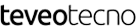Your PC might not meet the requirements for Windows 11, but you can continue enjoying an unmatched experience on Windows 10. Learn how.
Windows 11 will be coming later this year as a free upgrade to Windows 10. But not having a 64-bit CPU or the TPM 1.2/2.0 security chip could prevent you from upgrading.
Also, Windows 11 supports only newer CPUs from mid-2017 onward, so if you have an older PC, you won’t get the upgrade.
But don’t worry. There are many reasons to stay on Windows 10, like features that offer a Windows 11-like experience.
Your Windows 10 PC Works Fine. So, Why Buy a New One?
Your Windows 10 PC is just a few years old and in good condition. And it lets you get everything done! From browsing, social networking, watching movies, working, creating, and playing games–your PC handles all that you throw at it.
So that’s great, isn’t it? Surely you would not like to invest in a new computer just to experience the Windows 11 OS?
Moreover, you’re not alone. There would be so many people like you around the globe with systems that don’t qualify for the Windows 11 upgrade. They wouldn’t be going in for a new PC if their current ones are working fine and they are happy with Windows 10.
Windows 10 Is Supported Till October 2025
Microsoft has announced that it will support Windows 10 till October 14, 2025. It means that you will be getting four years of security updates, which will ensure a smooth and safe working experience on your Windows 10 PC.
Moreover, as it has been doing, Microsoft will continue to roll out feature and quality updates to enhance the Windows 10 experience.
Microsoft is also not going to force you to switch to Windows 11. Instead, upgrading to Windows 11 or staying on Windows 10 will be completely your choice. So, for the next four years, you won’t have any trouble using Windows 10.
Widgets were a key feature highlight at the Windows 11 launch. They were first introduced in Windows Vista and later discontinued. With Windows 11, Widgets make a comeback.
This visually appealing feature slides over your desktop, keeps you up to date and in touch with all that matters to you–from Calendar, News, Email, Weather, Stocks, Sports, and Traffic Updates.
On Windows 10, you can enjoy a similar experience with News and Interests. If you’ve installed the Windows 10 May, 2021 update or the more recent June 2021 Patch Tuesday update, News and Interests would already be sitting on your Taskbar.
Like Widgets in Windows 11, this taskbar app delivers a live stream of news straight to your desktop. You just need to hover your mouse over the weather icon on the taskbar to open News and Interests.
You can customize this app with top global and local news stories from your preferred publications, follow the stock market, or your favorite celebrities and their lifestyles. Plus, you can add cards for your sports teams, music, movies, books, and more!
Enjoy Android Apps on Windows 10
Android apps will be coming to Windows 11, and you will be able to use them as any other Windows app. They will be available for download directly from the Amazon Store via the new Windows store.
So that’s super! Getting to use your smartphone apps on your computer. But you don’t need Windows 11 to do that. There are two ways you can access and use your favorite Android Apps on your Windows 10 PC too right now!
1. Your Phone App
Downloadable from the Microsoft Store, the Your Phone app gives you access to the Android apps you love on your phone–right on your PC!
So you can browse, chat, order, and play your mobile games, and more using your PC’s larger screen and keyboard. Plus, you can pin Android apps to your Start menu and taskbar and open them as separate windows.
But yes, the Your Phone App works only with select Samsung Galaxy smartphones. To check if your Samsung phone is compatible, visit the supported devices for Your Phone page and click “What devices support Link to Windows?”
2. Bluestacks
Bluestacks will let you run any Android app on your PC. It is one of the most popular Android emulators for Windows. In fact, the software has 40 million monthly active users and over 180 million downloads per year, reaching a total of 1 billion downloads till date.
You can easily download this free software, which is compatible with most PCs. It’s probably the best and the smoothest way to run Android apps or play a mobile game on your PC. To use it, you’ll just need to sign in with a Google account on the Play Store.
Bluestacks is also safe for you to use, as it regularly gets security patches that help counter vulnerabilities in the software. Moreover, as per a recent update, its latest emulator Bluestacks 5, uses 50% less RAM than its previous version. So it’s more likely to work on an older PC like you have, that too, without any lag!
Your PC Might Become Eligible for the Windows 11 Upgrade
The new Windows 11 promises to be a smoother, sleeker, and visually appealing OS, with new and innovative features and improvements. But what’s not gone down well with a lot of people is the restricting system requirements.
So Microsoft is re-looking at the Windows 11 requirements now. It is testing Intel 7th generation and AMD Zen 1 PCs to see if they also meet the three metrics of security, reliability, and compatibility needed to run Windows 11.
If you’re using a 7th generation Intel computer or an AMD Zen 1, your PC could become eligible for the upgrade. Moreover, there are a few months to the Windows 11 launch, so Microsoft could re-consider the minimum requirements, and more PCs could become eligible later.
Staying on Windows 10 Will Work Just Fine For You
Microsoft has been supporting Windows 10 through regular security and quality updates. You would know as they bring innovative features and enhanced security to your computing experience.
Yes, Windows 11 is launching in the coming holiday season. And it will be fine if you can’t upgrade, as Microsoft would continue its dedicated support to Windows 10 users like you. In fact, the upcoming 21H2 update in October 2021 could be something you could look forward to for an even smoother and better Windows 10 experience!
Read Next
About The Author