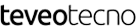Windows 11 is a hot topic right now, and there’s a lot of hubbub around what it’ll look like and how it will work. We know from the beta builds and the feature reveals what we’ll get once Windows 11 rolls out, such as a revamped Start menu, an all-new Microsoft Store, and a major user-interface design overhaul.
One of these changes includes a newly designed right-click context menu, but it may not be to your tastes. If you’d rather go back to the old format, read on as we explain how you can restore the familiar Windows 10 right-click context menu in the all-new Windows 11.
The right-click context menu for Desktop and File Explorer has been redesigned in Windows 11 to have a modern look, but with limited functionality when compared to Windows 10’s menu. The new context menu has a minimalistic design but can be confusing for those accustomed to Windows 10.
You can quickly bring back the classic right-click context menu on Windows 11 in just a few clicks:
1. Right-click on the Desktop. This will cause a context menu to pop up with familiar options such as View, Sort by, and Display settings.
2. Click on Show more options to bring back the Windows 10 right-click context menu.
3. Alternatively, you can also use the keyboard shortcut Shift + F10.
At the time of writing, this method worked on the Windows 11 Insider Preview Build 22000.71 of the Dev Channel. It is still too soon to confirm if, when Windows 11 releases fully, you can still use the Windows 10 right-click context menu in this way.
Get Excited For Windows 11
Windows 11 will be a significant change for millions around the world, and we are very optimistic about it becoming a mainstream operating system. While there will be many changes in Windows 11, Microsoft will retain plenty of things in their latest operating system.
Read Next
About The Author