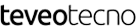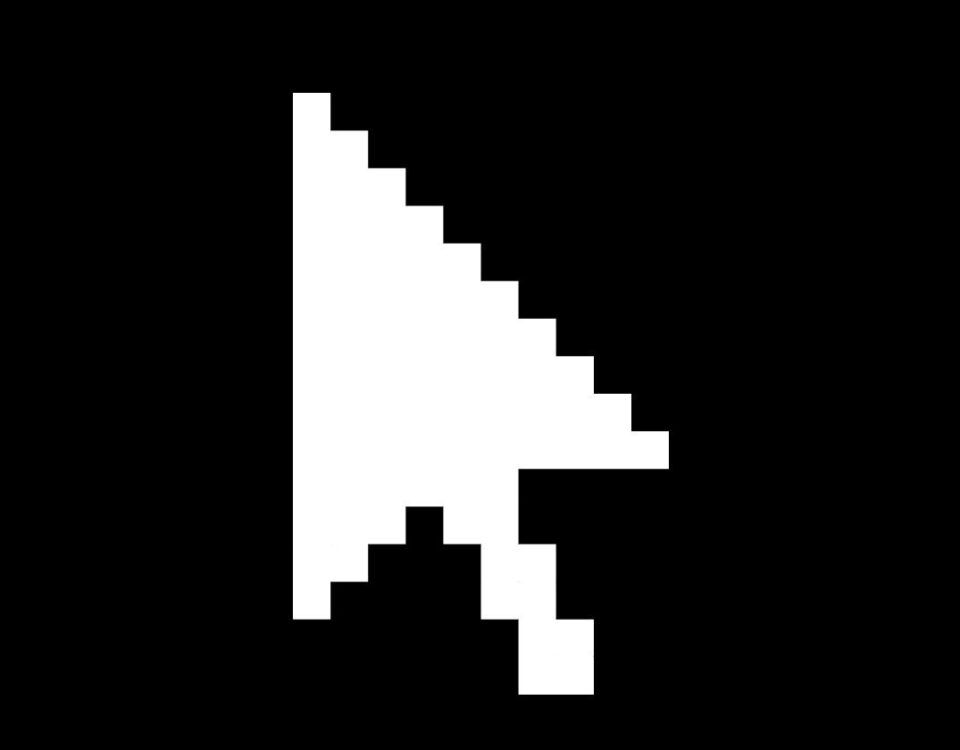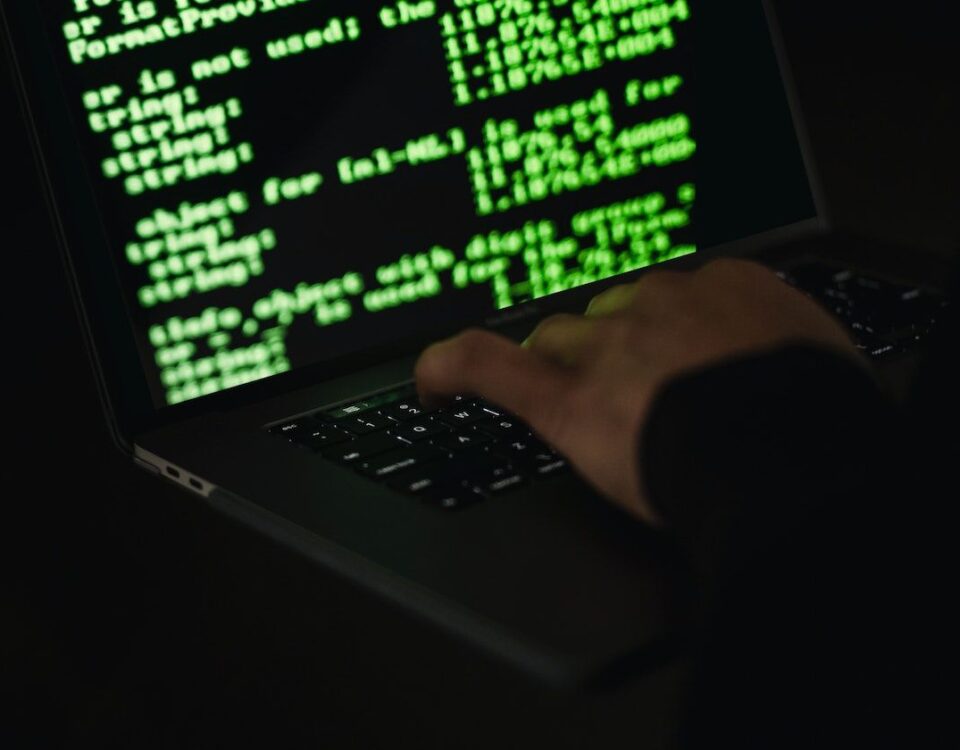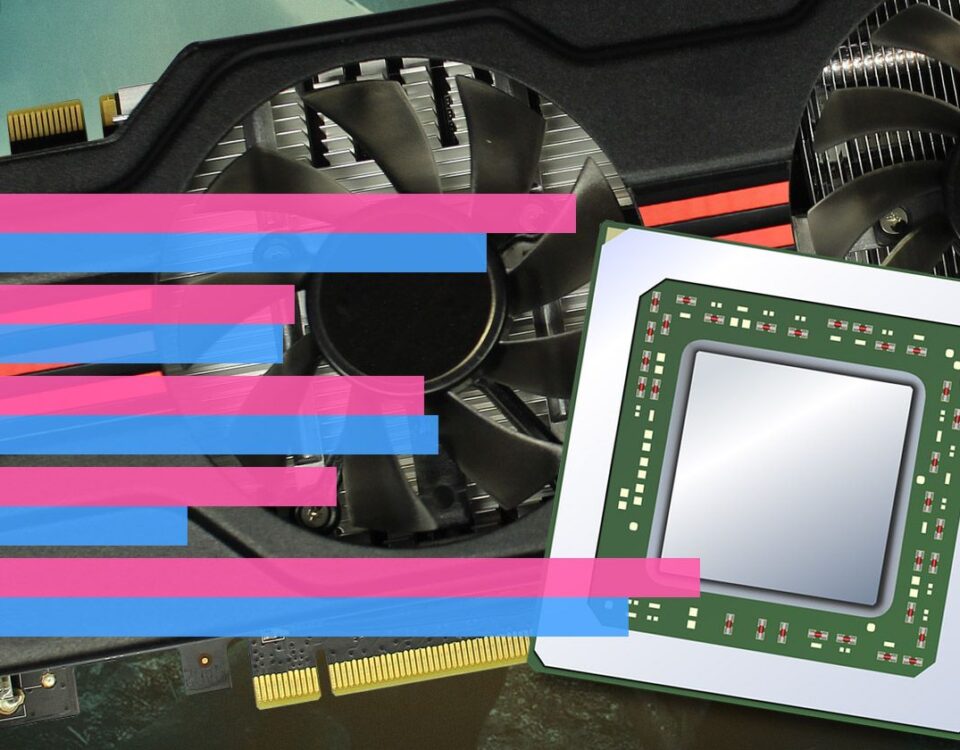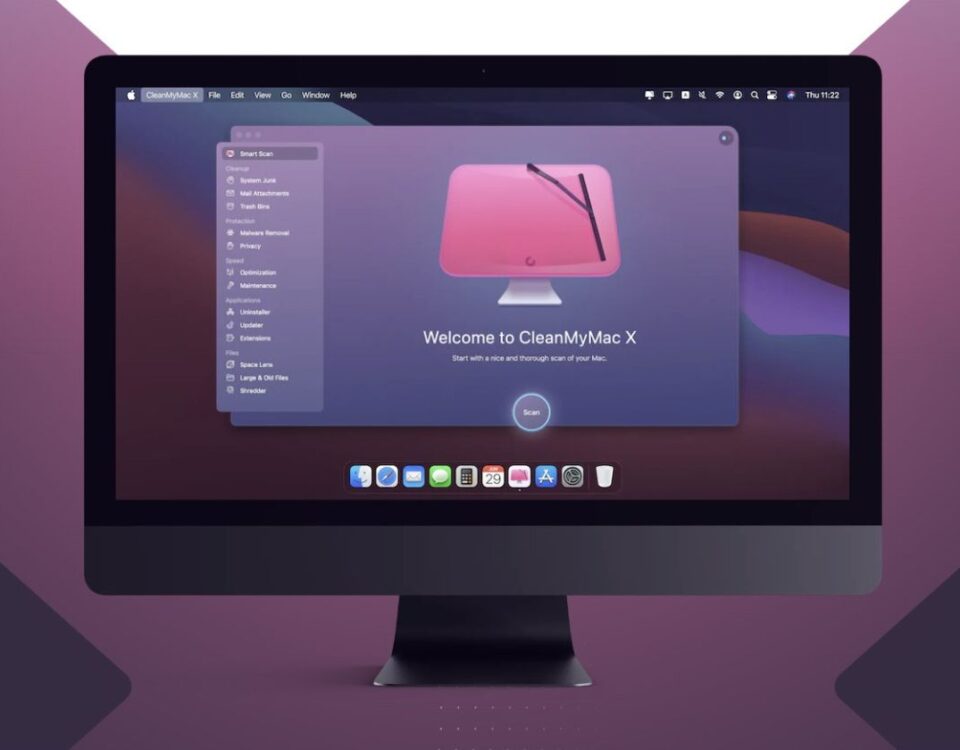Microsoft Releases KB5000842 as an Optional Windows Update
1 abril, 2021
¿Es incorrecta la hora de Windows 10? He aquí cómo arreglar el reloj de Windows
1 abril, 2021How Long Do Laptops Last? 5 Ways to Increase Your Laptop’s Lifespan

¿Cuánto tiempo duran las computadoras portátiles? 5 maneras de aumentar la vida útil de su computadora portátil
If you’re anything like the 218 million people who bought a laptop in 2020, you may have a question in mind about their expected life duration and how to increase that project lifespan.
Read on to find out how long the average laptop lasts, the average lifespan of a laptop, and what causes that lifespan to fluctuate.
How Long Do Consumer-Grade Laptops Last?
The type of laptops people typically use at home for browsing the internet and sending emails are called “consumer-grade” laptops. They tend not to be as powerful as gaming laptops, but they are good for basic use.
If you open a consumer-grade laptop and look at the hardware, you’ll find that the components aren’t that great in quality. Because of this, they don’t last very long.
A consumer-grade laptop’s average lifespan is anywhere between 2-4 years, and they usually come with a one-year warranty.
How Long Do Business Laptops Last?
Business laptops are a bit more expensive than your average consumer-grade laptop, but they last longer and are more stable overall.
These business laptops are built to last and to be workhorses. If your typical consumer laptop has a plastic casing, a typical business laptop would have a metal or carbon-fiber-reinforced casing, which is lighter and lasts longer.
To add to this durability and sturdiness, business laptops often have shock-resistant features, allowing them to withstand bumps, knocks, and drops. Although we don’t recommend that you put your business laptop to test, it should last you longer than your average consumer-grade laptop.
Business laptops usually last 7-10 years, and they generally come with a three-year warranty.
How Long Do Gaming Laptops Last?
A gaming laptop’s lifespan usually depends on the material it is made out of, if it’s airflow-friendly or not, and the type of games you play.
If you play demanding Triple-A games on your laptop with high graphics settings, your laptop will probably have a shorter lifespan than someone who doesn’t play many heavy games or plays them with lower graphics settings.
This is because less heat generation and less intensive processing can result in an increased lifespan (though this doesn’t mean you shouldn’t play the latest games!).
An affordable gaming laptop that costs around $1,000 should last you 2-3 years. If you spend double the amount, you’re looking at double the lifespan of about 4-5 years or so.
But generally, pricing isn’t what determines the lifespan of your gaming laptop. It is the type of games you play on it and the graphics settings you opt for, as explained above.
If you want to increase the lifespan of your gaming laptop, consider getting a really high-end laptop at first, and then play your games at manageable graphics settings, so your laptop breezes through those games and doesn’t have to struggle much.
Another consideration with gaming laptops is that, typically, you cannot swap your hardware out. If the GPU in your gaming laptop begins to struggle with the latest games, you cant swap it out for the latest option, as you can with a desktop.
5 Ways to Increase Your Laptop’s Lifespan
Here are a few ways you can use to increase the lifespan of your laptop.
1. Unplug When Fully Charged
Don’t keep your laptop always plugged in. If you do that, you’re likely to reduce the lifespan of your laptop’s battery. It’s considered good practice to unplug it as soon as your laptop is finished charging.
It’s important to take care of your laptop battery because you don’t want to deal with replacing it, especially if your laptop has a non-removable battery.
2. Clean Your Laptop
If you know how to open up your laptop, you can use an air duster to clean the internal hardware.
It’s very easy to get in the habit of using your laptop daily and not cleaning and maintaining it. But you probably already know that it’s a bad habit, so try and clean your laptop every couple of months, as dust is one of the things that hugely impacts the lifespan of your laptop.
3. Use a Cooling Pad
Heat is another culprit responsible for reducing the expected lifespan of your laptop. If your laptop overheats often, it’ll likely last only a couple of years.
Using a cooling pad may help cool off your laptop, but not by much, which is why it’s recommended that you clean your laptop now and then because dust also is responsible for increased laptop temperatures, impacting the lifespan of your laptop.
4. Play Games With the Correct Settings
Another thing that can impact your gaming laptop’s lifespan is playing high-end games at high graphics settings or pushing your laptop to play games that exceed its capabilities.
5. Upgrade Your Laptop Internals
If you feel like your laptop is dead slow, it’s probably time to upgrade your hardware, not throw it away, and get a new one, especially if you bought it in the last 2-3 years.
Not many laptops support internal upgrades nowadays, as they used to a few years ago. If your laptop supports a RAM or storage upgrade, you should consider upgrading them before considering buying a new laptop.
Upgrading your storage from an HDD to an SSD can make a night and day difference, more than doubling the speed of your laptop.
You’ve Increased Your Laptop’s Lifespan
Now you not only know the average lifespan of your laptop, but you also know how to increase it and what causes your laptop’s lifespan to fluctuate. If you implement most of what you’ve learned from this guide, your laptop should last you much longer than it would’ve without these tips.
Remember, heat and dust buildup are the primary causes for shortening the lifespan of your laptop. Take time to clean your laptop every once in a while, and it’ll last a whole lot longer.
Read Next
About The Author