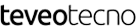Have you heard? Windows 11 is here, and it’s ready to change your life.
If you haven’t yet made the upgrade, there are plenty of reasons to hop onto the bandwagon. In this article, we’ll discuss how to download and install Windows 11.
First Things First: Why NOT Upgrade to Windows 11?
The good people of the internet love Microsoft, but, as with any big change in tech, many in the blogosphere have brought up their concerns:
- They worry that it will make their computer too slow.
- Lots of people avoid change when possible—a new system to learn? No thank you.
- Some use software that they fear will not run as efficiently on Windows 11; the question of compatibility with Office 2021 is one that appears to come up very often.
The last of these is probably the most common qualm that we notice. The good news is that there is nothing to fear—all of your favorite applications will run just as well on Windows 11 as they did on Windows 10. Microsoft even made sure to release Office 2021 alongside Windows 11, just to reassure those of us with trust issues.
Windows and Office are both a part of the comprehensive family of Microsoft software, with each application coexisting harmoniously with every new version of the operating system. They’re built for each other, so if you’re hesitant to make the upgrade for this reason, don’t be. The bottom line is that upgrading to Windows 11 will not impede your work.
Before we go on we want to tell you that to install and use Windows 11 or to upgrade to Windows 11 you will always need a 100% original and genuine license. Later we’ll explain how to get one at a good price thanks to services like Mr. Key Shop.
We have already talked about this company in articles on Deals on Buy Windows 10 or Deals on Buy Microsoft Office.
How to Download Windows 11
If you’re already using Windows 10, we have more good news. Do you see that little blue dot on the Updates icon in your taskbar?
For the Windows 11 download click on it, and it’ll whisk you away to your Settings—at the top, you should see an invitation to upgrade to Windows 11.
For those of you who do not see an invitation, you can access the same settings via the following file path: navigate to your Update & Security settings and click Check for Updates.
Users who have not had an invitation to upgrade to Windows 11 will usually be working with PCs that don’t meet Microsoft’s minimum spec recommendations.
If you’re worried that your system may not be able to handle the upgrade, you can perform a PC health check before proceeding yourself. Microsoft does not recommend that those using sub-standard devices make the change, but you’re free to do so if you’re feeling confident in your system’s ability to adapt.
If your device meets the minimum recommended requirements, you’re in the clear. Once you’ve clicked the download button and committed yourself, Windows 11 will start downloading; you’ll need to restart your computer after it’s landed.
After it’s rebooted, it will install Windows 11 on your computer. The new Windows 11 operating system is compatible with several Microsoft Office Suites, so we suggest you read our articles on Download Microsoft Office for Free and the one on Buy and Download Microsoft Office for MAC.
How to Install Windows 11
For those of us who skipped the last version of Windows or were die-hard Mac fanatics until very recently, you might need to buy a 100% original license for Windows 11. While Microsoft has a Windows 11 disk image available to download from its site, you’ll still need to use a previous product key to unlock it.
Microsoft makes it criminally easy to buy Windows 11 through your system settings—hit Start, step into your Settings, and then choose System.
Under Activation, you’ll be able to see whether or not your Windows 11 operating system is active. Just below that should be a dropdown that allows you to change your product key or upgrade to Windows 11 directly from the Microsoft Store.
If you need a Windows 11 license and Microsoft’s asking price is just a little steep for you, plenty of third-party software resellers and distributors are able to offer you a secondhand license at a greatly reduced rate.
Mr. Key Shop happens to be one brand that we love—you can upgrade to Windows 11 on its site or buy a standalone version of Windows 11 Home or Windows 11 Professional (Windows 11 Enterprise is also available on Mr. Key Shop, but this probably isn’t the version that you need).
How to Install Windows 11 Without Windows 10
Microsoft’s user guide on product activation walks you through the process of using a digital license or a product key to activate your new operating system. Once you’ve acquired either from any trusted source, installing Windows 11 takes no time.
And, as far as compatibility with Office goes, Office 2021 works just as well on Windows 11 as it does on Windows 10. If you are, in fact, interested in updating your entire system, Mr. Shop Key has licenses for many versions of Microsoft Office available to purchase; you can grab a copy of Microsoft Office 2021 from its site as soon as you upgrade to Windows 11. We recommend you also read our article on how to Download Windows 10 Free, this can clear up any doubts about this topic. We recommend you also read our article on how to Download Windows 10 Free, it can clear up any doubts about this topic.
What Is Mr. Key Shop?
Mr. Key Shop’s mission is to bring brand-name software to consumers of every tax bracket. It’s a software reseller specializing both in the latest in tech as well as in legacy software, such as older versions of the Windows operating system and Microsoft Office.
It’s a reputable service; the prices are fair, and you can do business here knowing that you’re in good hands (read the reviews on Trustpilot for more info). Mr. Key Shop deals primarily in software from Microsoft, but it also offers a host of antivirus software, as well.
How Does Mr. Key Shop Work?
It’s likely that you’ve already got questions about this company—is it even legal to resell software commercially?
All of the software on Mr. Key Shop is legal and from the source. Every purchase is delivered digitally in an effort to reduce the company’s carbon footprint (and, by extension, yours too!). because Mr Key Shop is an Eco-Friendly company.
While a lot of what you’ll find here feels almost too good to be true, Mr. Key Shop actually cites the exact legal precedents validating its line of business on its About Us page. The cases in question ruled that the sale of refurbished software is, indeed, valid; a person can sell a software license that they own just like they can sell an old cell phone or sofa, without the explicit permission of the original manufacturers of the products in question.
There’s plenty more on this topic to read on the Mr. Key Shop site; rest assured that you won’t be held liable for anything that you buy here. If you’re still unsure, Microsoft’s How to Tell guide offers a wealth of information on the topic of fraudulent software. We recommend that you take a peek if you still have questions about making the upgrade safely.
Buy Windows 11 on Mr. Key Shop
Buy Windows 11 on Mr. Key Shop
On Mr. Key Shop, you can buy and upgrade to Windows 11 for a great price of €69.99, which is approximately $96.25 in the States at the time of writing. We love brands like this because nobody should have to go without the latest software, even if they’re skipped a version or are just making the switch to PC now.
For Microsoft Office products, Windows 11, or antivirus software of every possible manifestation, we can recommend Mr. Key Shop. Buy Windows 11 on offer at Mr. Key Shop before the prices increase.
We hope you like the items we recommend and discuss! MUO has affiliate
and sponsored partnerships, so we receive a share of the revenue from some of your purchases. This
won’t affect the price you pay and helps us offer the best product recommendations.
Read Next
About The Author