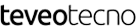Report: SSDs Are Still Way More Efficient Than HDDs for Data Storage
6 mayo, 2021
Mouse Not Working in Windows 10? How to Fix Your Mouse Problems
6 mayo, 2021Microsoft Is Finally Updating Some of the Oldest Windows Icons
Microsoft finalmente está actualizando algunos de los iconos más antiguos de Windows
There are some ancient relics still lurking within Windows 10, but Microsoft wants to fix that.
If you’ve taken a close look at some of the icons WIndows 10 uses, you’ve probably noticed they look like something from an early 00’s Geocities website. However, Microsoft plans to give them a new makeover to bring Windows 10 into the current year.
Windows 10’s Shiny New Icons
As spotted on Windows Latest, there’s a bunch of new system icons coming to Windows 10. These icons are just a tiny part of a huge Windows 10 revamp, codenamed “Sun Valley.”
The new icons have a sleek, smooth look to them that brings them into this side of the 21st Century. Right now, these new icons are available in the Insider builds, but they should make their way onto your PC shortly.
Blowing the Dust Off of Windows 10
There are plenty of modern features in Windows 10, but there are also remnants of operating systems long since passed. Microsoft is helping give the browser a fresh new look with some new icons, so keep an eye out for them as Sun Valley rolls out to PCs everywhere.
If you can’t wait until then, why not do a makeover of your own? Customizing Windows 10’s icons is quick and easy and is bound to give your PC a unique look and feel.
Image Credit: releon8211/Shutterstock.com
Read Next
About The Author